To update your contact information (including your mailing address, email, and phone number) you’ll first need to navigate to your User Profile. Here’s a step-by-step guide to help you find it quickly.
How to Find Your User Profile
Step 1: Log Into Your Account
Start by logging into your property owner account.
Step 2: Locate the “Resident” Section
On the left-hand navigation menu:
- Look for the Resident dropdown.

- If the Summary section is expanded (it usually is by default), click its arrow to collapse it. This makes the Resident menu easier to spot.
Step 3: Select “User Profile”
Once the Resident menu is open:
- Scroll to the bottom and click User Profile.
- This will open your User Profile page, which displays the contact details and preferences associated with your account.
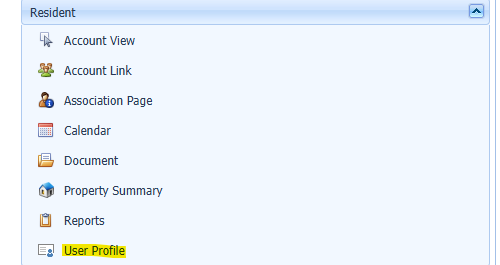
Step 4: Review Your User Profile
Your User Profile will look similar to this:
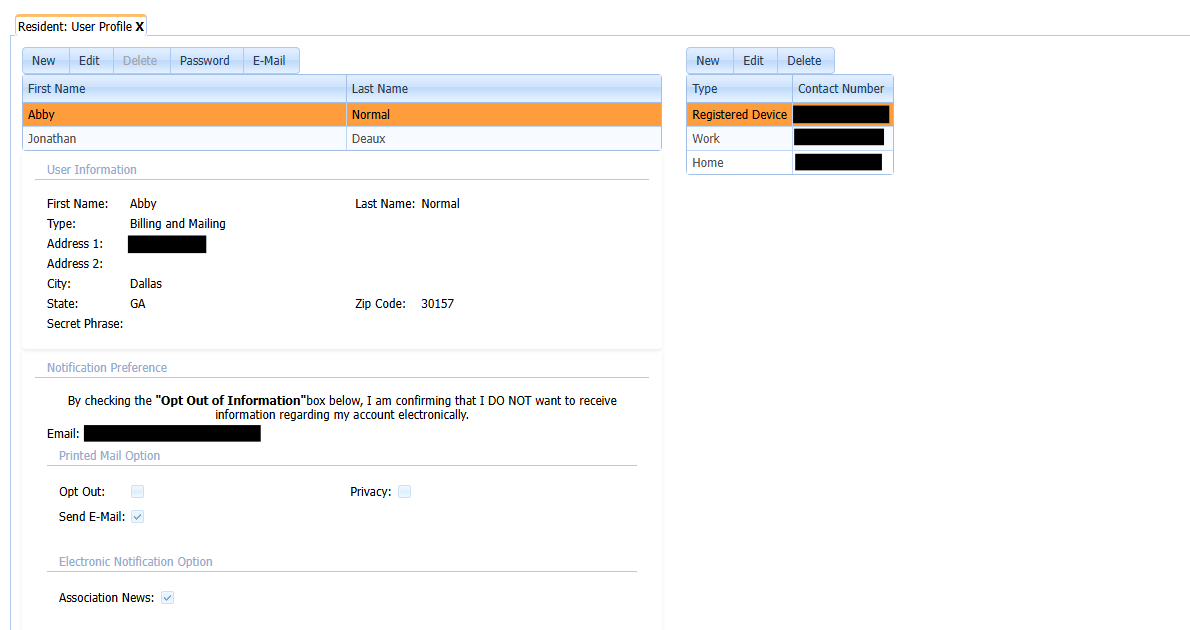
- A list of users linked to the account (ex: spouses, partners, tenants)
- Contact information for the selected user
- Notification preferences
- Mailing address
- Phone numbers linked to the user
- Printed and electronic delivery preferences
By clicking on different names at the top of the page, you can switch between users.
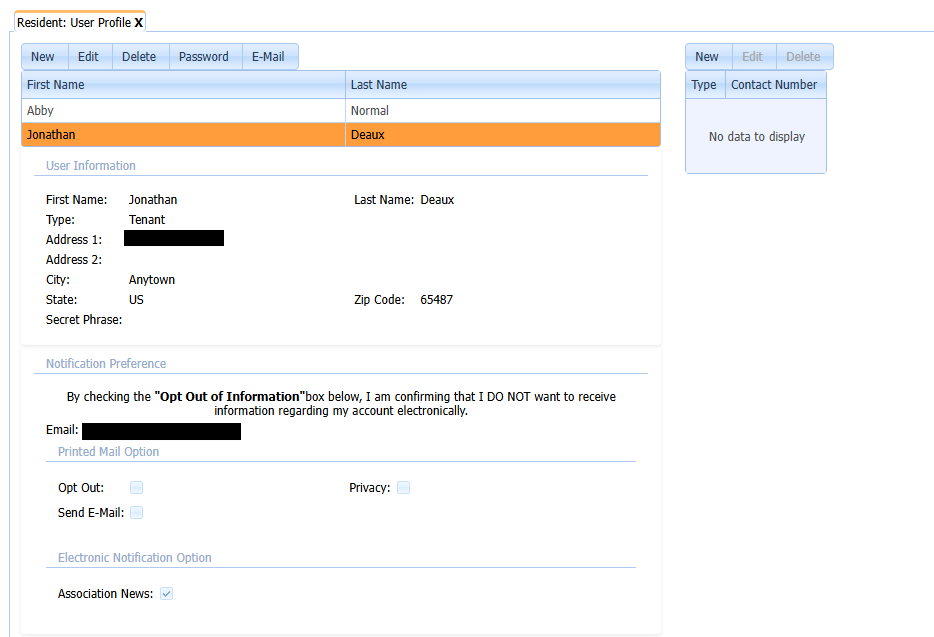
- Example: One user might be listed as a Property Owner, while another is listed as a Tenant, with different contact preferences and permissions.
What You Can Do From Your User Profile
Your User Profile is the place to:
- Update your email address
- Add, edit, or delete your phone number
- Change your mailing address
- Update notification and communication preferences
Check out our individual guides on how to update each piece of contact information.
FAQ: Finding and Using Your User Profile
Why can’t I find my User Profile?
Make sure you’re clicking User Profile under the Resident section in the left-hand menu. If the Summary menu is expanded, collapse it to reveal the Resident dropdown.
What if my User Profile information is incorrect but I can’t update it?
Contact Neighbor Support for assistance. We can help update your information or troubleshoot access issues.

